Here's how to never miss out on a Me 'n Mommy To Be Facebook post again
Are you tired of missing or not getting one of Me 'n Mommy To Be's Facebook Posts until hours after we post it? Missing great products we posted because you didn't see them in your Facebook feed quick enough and someone else has already beaten you to buying it? Finding offers that are already over because you didn't see it in your feed for days?
Well luckily a solution exists that will take you just seconds to solve. Facebook has a simple setting for you to select the businesses that you love and want to see more of their posts. We'll walk you through the super quick fix to be the first to know what happening at Me 'n Mommy To Be and never miss those Facebook deals again.
1. On the Facebook homepage, click the drop-down arrow on the top right and select "News Feed Preferences".

2. Select "Prioritize who to see first".
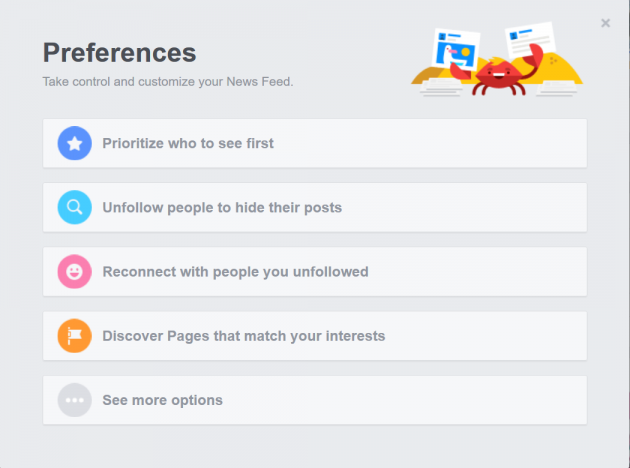
3. Choose "Pages only" in the view options. You can then select the pages you wish to see first in your newsfeed through here.

If you would like to keep seeing Me 'n Mommy To Be's content on your News Feed, you should go directly to our page and click on the Following button to see a drop-down menu with options on how posts from our page may appear in your news feed.
Selecting "See First" lets you receive posts from Me 'n Mommy To Be in your News Feed right when it's posted so you won't miss updates, new products, deals or any of our content. Now you have taken control and won't miss out.

Sharing posts from the Me 'n Mommy To Be Facebook Page with friends and family also tells Facebook you're okay with the content from us, thus making sure you see more from us more often.
And we know you won't, but if you should ever get tired of our content you can always change your setting back to the way it was.
Use the steps above to take control of your News Feed and prioritize which posts to see first! It's the only way to ensure you won't miss out again.






